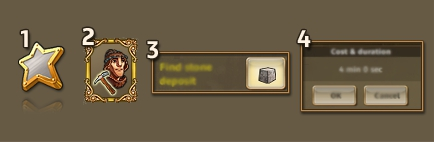The Tavern
The treasure search
Specialist Events
Find a deposit
Deposits
Skill trees
Find a deposit:
1. Open the star menu
2. Click on the geologist
3. Click on the type of deposit you want to search for
4. Confirm your selection by clicking the «OK» buttonSpecialists require time to complete every task, and some will require additional resources.
The treasure search:
Use the explorer to search for treasure, e.g. coins, wood or marble. When you reach a higher level, you will unlock longer treasure searches, with more valuable resources to be found.
1. Open the star menu
2. Click on the explorer
3. Click on the treasure search icon
4. Select the type of treasure search and confirm your selection
5. When the explorer has finished his treasure search, you’ll find the loot in you mailbox.
6. Opening the explorer’s mail and accepting the loot will transfer the resources to your star menu.
The Tavern:
In the tavern you can hire specialists.
1. The icons of the specialists
2. The names of the specialists
3. The cost per specialist (which increases after every purchase)
4. The button for buying the specialists
Tip 1 The merchant has specific additional specialists which are not available in the tavern.
Tip 2 You can have multiple specialists.
Deposits:
1. You can send your geologists to find deposits.
2. There are two different kinds of deposits deposits you have to build a building on (i.e. mines) and deposits for which you have to place the building as near as possible (i.e. stone or wood).
These deposits are used by all related buildings. You do not need one deposit per building.
All deposits contain a certain amount of resources before they are depleted. To prevent them from being emptied, you can refill them in the following ways
3. Buy refillers from the shop.
4. Produce refillers in the provision house.
In the shop you’ll find more different types of refiller than in the provision house, including a universal refiller which can refill any deposit you want. Additional ways to get refillers are through adventures or quests.
Skill trees:
Skill trees allow you to improve certain of your Settlers’ abilities. You can enhance several factors of your economy or improve your Specialists’ skills.
Produce books at the Bookbinder and spend them on your skill trees.
1. To open a Specialist’s skill tree, select him in the Star Menu
2. In his Specialist window, click the skill tree button.
3. The skill tree opens.
1. Invest books in the Skills you want to improve. A tooltip explains the conditions and effects of the skill. Click a Skill to invest a book. Finalize your choice via the Confirm Button at the bottom.
2. To the right of the tree you can see how many books of each type you currently possess. More advanced skills require more advanced types of books.
3. You can reset a Skill tree and get back half of your invested books via the Reset Button. You can buy back all your books via the Buy Back Button.
Specialist Events:
Sometimes there are specialist related events. During this time specialists execute most of their tasks faster.
This can apply to either all, or just a specific type of specialists (1) and differs from event to event.
All affected specialists are marked with a star in the star menu (2).
All active tasks can be influenced by the event (3). This includes deposit searches, treasure searches, sector exploring, adventure searches and general travel times.
As soon as an event like this starts, you’ll receive a notification near your Avatar.